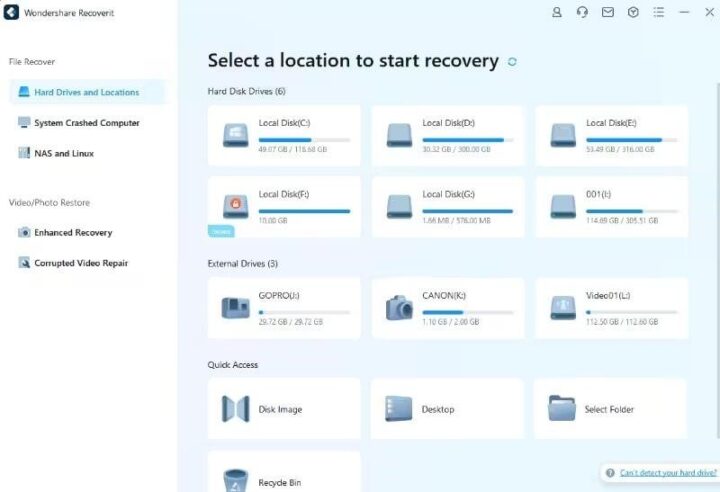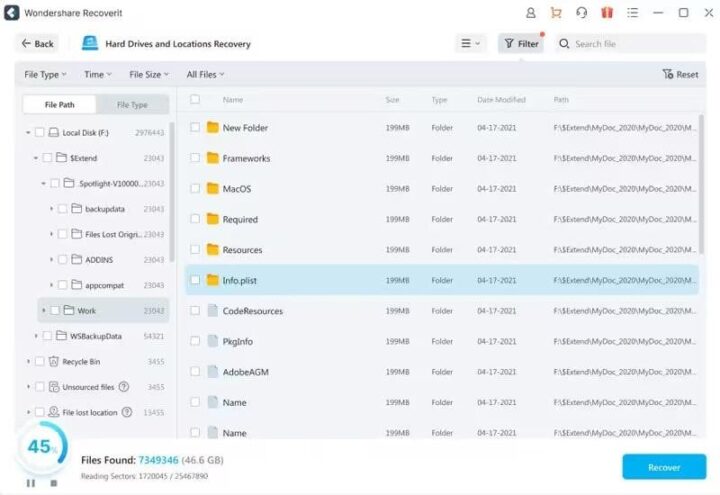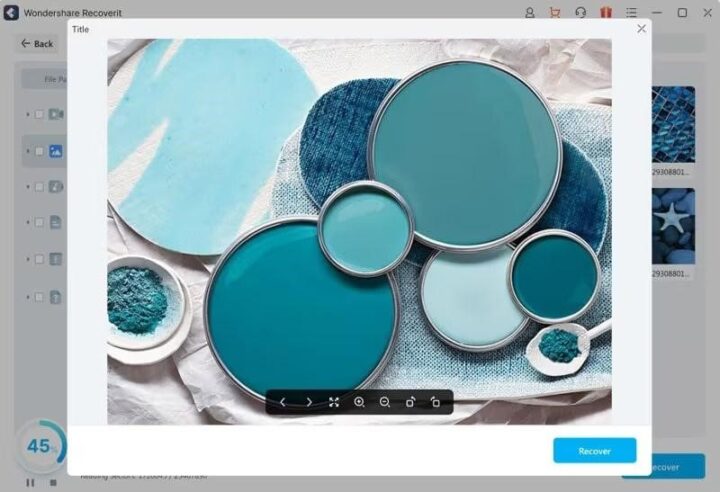If you have ever accidentally deleted precious photos, videos, or files from your SD card, you will not be the only one. Data loss is a commonly occurring scenario that often plagues user experience. Accidental deletion or corruption of data can result in users losing crucial data. If you do not want this to happen, this is the perfect guide for you.
Keep reading to learn everything about memory card recovery and how to choose the best data recovery tool for this purpose. Also, discover the leading data recovery solution in the industry, Wondershare Recoverit, to retrieve your lost data without trouble.
How to Know the Best Software for SD Card Recovery

Although data loss is a terrible occurrence, it is not irreversible. Many reliable tools are available these days to help you retrieve lost data from various devices, including memory cards. But how would you know which data recovery software to choose for your varying needs?
To make things easier, here is a quick overview of what constitutes a good data recovery software. You can look at the following points to learn what to expect when selecting a good SD card recovery tool.
Compatibility
The first thing you should check before choosing a data recovery tool is if it works for your system. Devices come in various operating systems, such as Windows, Mac, Linux, etc., so you should ensure your chosen tool can easily support your computer’s OS. Similar to computers, memory cards also come in various types. Ensure the tool can read the formatting on your memory card for efficient recovery.
User Interface
A good data recovery software features a user-friendly interface that is easy to navigate. This is especially true if you have yet to gain experience in data recovery. Look for a tool that provides clear instructions for recovering memory card data. It should not have a jumbled-up or ad-laden interface. An easy-to-use tool can help boost your workflow.
Recovery Options
The primary function of the tool should be effective data recovery. It should be able to recover various file types, such as photos, videos, documents, and more. Data loss can occur due to many reasons, such as accidental deletion, formatting, corruption, etc. Your chosen tool should be able to handle all these incidents for efficient recovery.
Scanning and Preview Features
A good SD card recovery software should offer different scanning options. Quick scan should be available for recovering recently deleted files, while deep scan should be available for more thorough recovery. The ability to preview files before actually recovering them is also crucial. This feature allows you to verify the files and select only the ones you need, saving time and disk space.
Safety and Reliability
Ensure that the software is safe to use and won’t cause further damage to your SD card or its data. Look for software with a good reputation for being handy in data recovery. If the data you are trying to recover is confidential, data privacy is another feature to look for in a recovery tool. Look for features such as encryption during recovery and the option to delete recovered files if needed securely.
Introducing Wondershare Recoverit – The #1 Solution for Recovering SD Card Data

You are now aware of the various features that a good memory card recovery tool should have. Finding all the abovementioned features in one tool may seem like a fever dream. Luckily, Recoverit has made it a reality.
Wondershare Recoverit is an all-in-one recovery software that is adept at handling all data loss scenarios. It is the ultimate recovery solution whenever you end up accidentally deleting or losing your critical data. With Recoverit, you can forget about saying goodbye to your precious files and step into the guiding light of efficient data recovery.
Furthermore, Recoverit specializes in SD card data recovery because it can help users recover all lost data types from any memory card with a few clicks. From micro-SD cards to memory sticks and other newer formats, Recoverit can support it all. You can use it to recover any file type without worrying about privacy breaches or compatibility issues.
Key Features of Wondershare Recoverit
- USB Data Recovery: Besides memory card recovery, Recoverit can also retrieve deleted files from flash drives and USBs. The tool can recover all data types from major USB types and brands with a high success rate.
- Hard Drive Recovery: If you have lost your data from an internal or external hard drive, Recoverit can help with that, too. It supports drives on Windows, Mac, Linux, and NAS systems to provide an all-around approach to recovery.
- Broad File Type Support: Recoverit offers extensive support for more than 1000 file types. It can recover images, videos, documents, archives, and other files, so you can forget about leaving any data behind.
Quick and Reliable Way to Recover SD Card Data with Recoverit
Wondershare Recoverit offers a straightforward way out for users looking to recover their lost files from memory cards. You can consult the following step-by-step guide to learn how to recover data from an SD card using Recoverit.
Choose the Memory Card with Lost Data
Install Wondershare Recoverit on your computer and attach your memory card to your PC. Ensure that your PC has detected the memory card. Then, launch Recoverit, select your SD card as the target location for the scan, and hit “Start.”
Scan Memory Card for Lost Files
Once you have selected your memory card, Recoverit will immediately start an in-depth scan and look for lost files. All the data found during the scan will be displayed on the screen in real time, and you can pause and stop the scan at any time.
Preview and Save Recovered Data
You can click on the files listed on the screen to preview them. Recoverit also allows users to filter the results by file size, type, and other parameters to make it easier for users to locate their desired data. Following this, tap the “Recover” button to save the files you have recovered to your computer.
Conclusion
The success of your data recovery process relies greatly on your chosen tool. A good data recovery tool is one that is compatible with your SD card and provides excellent recovery options. With Wondershare Recoverit, you can get all these features plus more. Install it today and get started on your memory card data recovery journey with a bang.

![The Best Way to Recover Lost Data from SD Card [Step-by-Step Guide] The Best Way to Recover Lost Data from SD Card [Step-by-Step Guide]](https://www.machovibes.com/wp-content/uploads/2024/04/sd-card-on-laptop-screen-800x400.jpg)