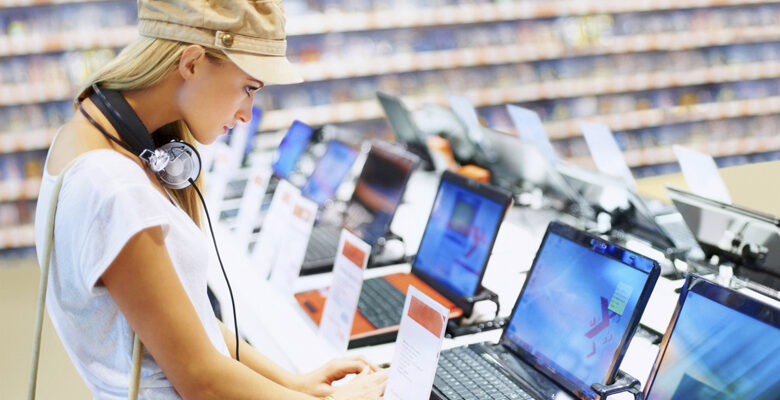Are you thinking of buying yourself a PC? There are loads of different reasons why you might need a PC – are you using it for school, or work; and what type of work or schoolwork do you need it for? If it’s for personal use, will it be for streaming TV and films, or gaming? As you can see, there are a lot of different questions that need to be answered before you buy your PC – sometimes it can seem a bit overwhelming. However, due to the fact that there are so many different options on the market – and also the fact that buying a PC is a significant investment – it is essential that you answer some of the critical questions.
To get some clarity on what one needs to know before buying a PC, we spoke to a professional IT support and managed services company from London, called TechQuarters. They support businesses representing many different sectors, and so they know a lot about the different requirements people and businesses might have for their PCs. So, what are the fundamental questions you need to ask yourself when buying a PC?
1. What OS Am I Used To?

These days, PCs are largely split into two camps: Windows and Macintosh. As most people know, Macintosh – or simply ‘Macs’ – is the family of PCs exclusively designed and manufactured by Apple Inc. All Macs use the proprietary operating system, known as macOS, which is very well known for its unique user interface. On the other hand, Windows is the most widely used operating system in the world; it was designed by Microsoft, and is compatible with most desktop and laptop PCs – you can even get a version of Windows designed specifically for Macs.
In the end, which one you choose really depends on what you’re used to. Both have advantages, and neither is better than the other.
2. How Much Power Do I Need?
Your PC’s power generally comes from the type of processing unit it has. The Central Processing Unit (CPU) determines how quickly your PC can complete tasks, and also how many tasks it can run simultaneously. The most popular type of CPU is the Intel Core series – usually split into 3 main levels of performance: Intel Core i3, Intel Core i5, and Intel Core i7.
The question of how much power you need from your PC can be answered by figuring out what you will be using your PC for. For example, will you be using the PC for general school or office work? Web browsing? Perhaps some Netflix or YouTube streaming? In that case, your power requirements will not be very high, and you will probably be fine with an Intel Core i3.
But what if your work or school involves using Adobe Photoshop? And at the same time you need to browse the internet – for this level of work, an Intel Core i5 will suffice.
For intensive work, such as video editing, graphic design, or even intense gaming, a powerful Intel Core i7 CPU will be necessary.
3. What Kind of Storage Is Best for Me?

The next important question is a matter of storage. Your PC has an internal disk that stores the operating system, all of your apps, and all of your files, photos, videos, and more. There are many different options for storage, so you need to ask yourself which type of storage will you need?
For example, is capacity the most important quality for your storage? Do you need to be able to store lots of files, or very large files, on your PC? In this case, you should prioritize hard drive size, and go for an HDD. Hard disk drives (or HDD) are the most common type of hard drive – they comprise of a spinning disk, as well as a number of different moving components; they are the cheapest form of hard drive, meaning you can get a very large amount of internal storage for a good price.
But what if speed is more important to you? Some hard drives are capable of reading and writing data much more quickly. This makes things like opening apps, and copying or moving files around, a lot faster. If this is your priority, consider a PC with a Solid State Drive – usually referred to as SSD.
4. Is Portability Important?
This is a big question for a lot of people. Do you anticipate needing a PC anywhere else besides your home? If the answer is no, then the most logical choice would be to purchase a desktop PC. Desktops have a number of benefits, namely that they offer the best value for money. What if you think you will want to take your PC with you on trips frequently? If the answer is yes, then the most obvious solution would be to purchase a laptop – these all-in-one PCs are very easy to transport, and can be turned on and used easily; the only downside to laptops is that they are generally less powerful, and more expensive compared to desktops with equivalent specs.
What if you want to be able to take your PC with you on occasional trips, but you don’t anticipate needing to be able to use them when you’re out and about? You might consider purchasing a mini PC – these are small, compact desktop computers that are easy to store in luggage, but they do require a monitor, keyboard, and mouse to be connected to them – these might be useful for people wanting a PC for work trips that has more power than a laptop.
5. What’s My Budget?

A very important question to ask yourself is what is your budget? This will actually influence the answers to the previous questions. For instance, all Apple Macs are expensive, so purchasing a brand new Mac will require a significant investment. On the other hand, Windows PCs generally come in a range of price points, so you have more flexibility there. What is more, asking yourself about your budget will also bring up many more questions; for instance, asking yourself how long you expect your PC to last will also influence your budget – if you need a PC for college, you will only really need your PC to last 3-4 years before you can consider upgrading; therefore, you can consider spending less. On the other hand, if you need a PC for freelancing work, or when starting up a business, investing more money on a PC will prevent you from needing to reinvest money into a new PC in a few short years, therefore, even if the initial budget is higher, your long-term costs will be reduced.